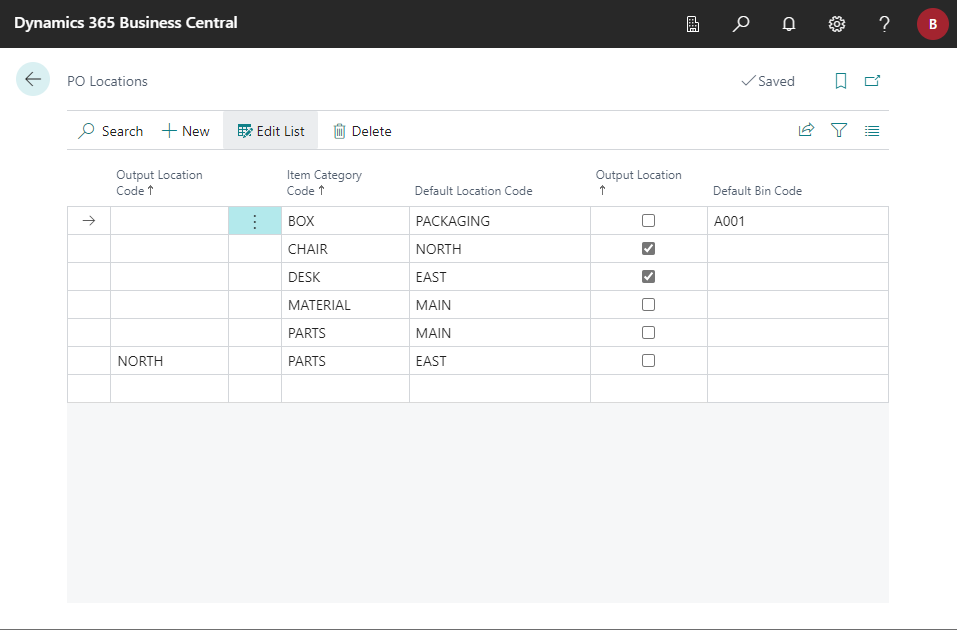Create production documentation faster
With our Microsoft Dynamics 365 Business Central manufacturing module extension, you're able to define rules for automatic fill of locations on production order lines and production order components, for all production order status. Set the rules for locations autofill depending on item category in a few clicks.