We implement efficient and transparent business processes across all sectors. Increase productivity and business process control.
Only use modules your business needs. Adjust number of users on monthly basis according to your current demand.
We can integrate third party apps fast and simple using web services and predefined APIs. Business Central is multilingual, which helps connect your business.
Modern web interface combined with cloud ERP give you consistent experience on computer, tablet and mobile phone, wherever you are. Use Business Central on Win, Android or iOS systems.
Export data from Business Central to Excel or Word with a single click. Using Outlook add-in, you're able to inspect Business Central partner info in Outlook when contacted by e-mail.
We'll setup Business Central to give you all necessary information for efficient business management, and integrate Business Central with Microsoft Power BI tool for simple report customization and their use on all devices.
With our Business Central extensions your business in Croatia will be in accordance to local laws and regulations. Specific everyday tasks are made simpler and faster.
Since Business Central is an international ERP solution, it uses proven best practice. Using its flexible architecture, we'll modify Business Central according to your specific needs.
Microsoft SureStep is a dependable implementation methodology with standardized project approach, which consists of the following steps:
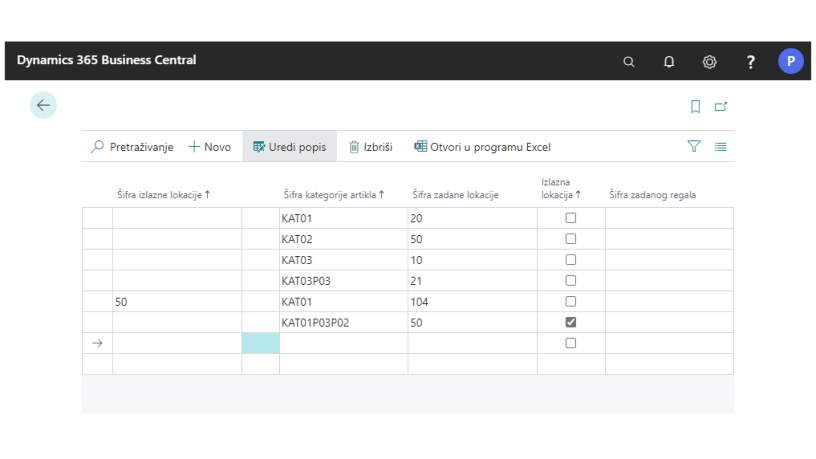
Our manufacturing extension makes it possible to define rules for automatic locations and location bins input in a simple way. This setup applies to production orders of all status. Download from Microsoft AppSource.
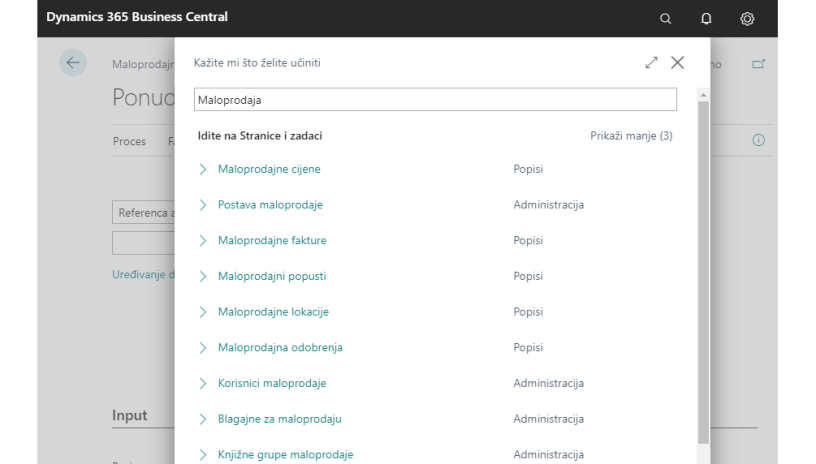
Integrate your retail with Business Central ERP using our complete retail module for Croatia.

With our localization package, your business in Croatia is in accordance with Croatian laws. You have a detailed overview of all transactions, electronic communication with administrative and tax authorities, and everyday tasks common to Croatia are carried out in a fast and simple manner.
To pick a suitable ERP solution is a complex task - we understand that. The best way for you to see if Business Central ERP will satisfy all your business demands is to try it in real life conditions. Take advantage of the opportunity to work in Business Central in known environment, before deciding on the complex step of ERP system implementation.
Want to know more about Business Central ERP system?
Take a look at UseDynamics guide